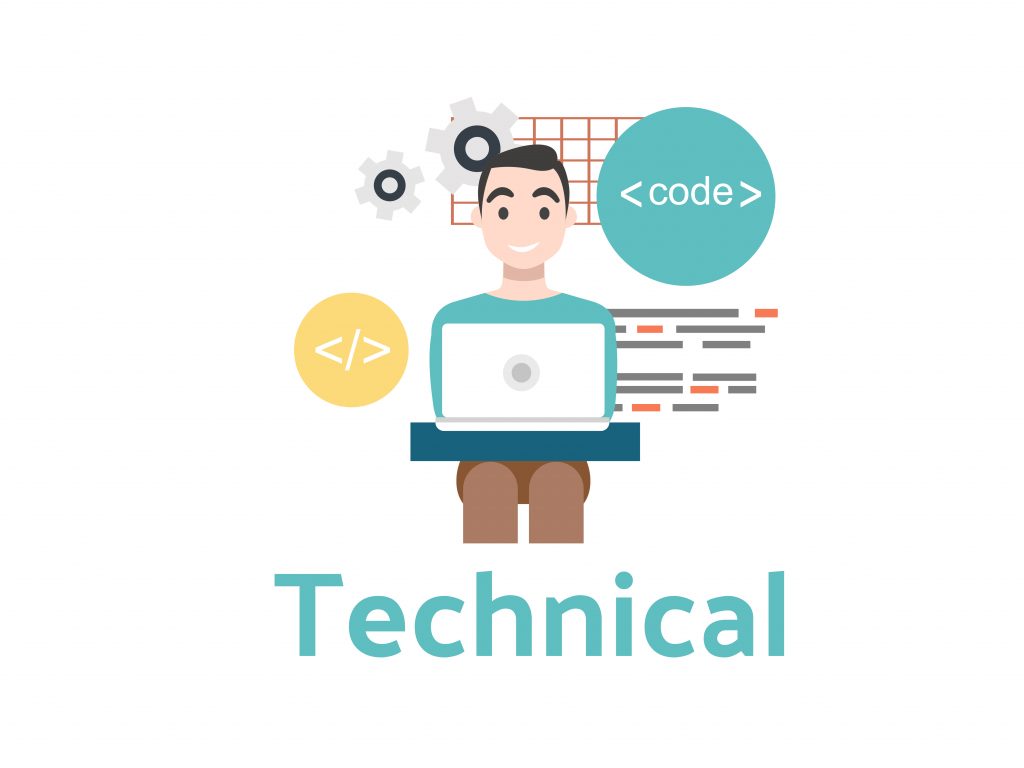
Now we start with our first pillar of SEO, which is technical SEO. This pillar is a major part of how search engines will find you in the first place. Some people may feel a little daunted by the fact they’ll need to look at the back end of a website. However, I promise it’s not as scary as you think.
What you’ll learn by the end of this lesson:
- What is technical SEO
- What fundamental technical SEO elements to look for on a page
- What technical SEO checks you need to do on any new or existing site
What is Technical SEO?

The simple definition is optimizing the code of a website. A good technical SEO will achieve clear communication between the website and search engine robots or crawlers.
For example, do you want to ensure the search engine sees a piece of content that talks about the types of services or products you offer? Or on the flip side do you want to hide a login page or user profile page because you want your customers or users have privacy and security?
The important factors for beginners technical SEO
Technical SEO audits can be a simple one page of recommendations to a massive 70-page document. It can be overwhelming for your first time looking at code and learning some jargon, but you’ll wield an enormous amount of power afterward! We’re going to look at the key areas to identify the major opportunities of technical SEO.
Key areas:
- Title tag – <title>
- H1 – <h1>
- Canonical rel=”canonical”
- Index / NoIndex
Okay so let’s break down what these are exactly:
Title tag:
The title tag is a major ranking factor for your target web page and keyword. If you have no specified keyword in this tag then, Google will take its best shot at it. The best analogy of a title tag is thinking of it as a title for a book. The title of a book or web page will need to be engaging, relevant, and insightful to what we’re about to read.
H1:
An H1 is another critical area for a major ranking factor for your web page. It is the title at the top of the page like you would see in a news article. Whereas, the title tag appears when you see the web page in the search engine results page. The “H” in “H1” stands for “header” and is how we mark up our content. As our header tag number increases, they are suggesting a different subsection of the content. H1 states it’s the main idea of the entire article and an H2 may talk about the main idea of the paragraph. You don’t have to worry right now about all the other header tags but just know that H1 is very important.
Canonical:
This tag helps the search engine focus on our selected page. It mainly helps correct issues like duplicate content issues. In a book, we don’t have this problem because there is only one version of the page you’re seeing. However, on web pages, you can have multiple different URLs for the same content. One example is a web page that has a URL “www.example.com/test” vs. “example.com/test.” Sites that typically get into a big mess of duplicate issues are significant sites like e-commerce or news publishing sites. However, just know it’s good practice to look for the canonical or use it on the page whether you have a big site or not.
Index / NoIndex:
This will tell Google or search engines that you want them to crawl this page and show it to the world or that you want to hide this page and not have it found. Index means you want it shown to the world and NoIndex means you don’t want it shown. It has significant implications but a very simple tag to have in your code.
Beginners Checklist:
On the web page right click on it and select view source (Chrome / Firefox browser)
Look for (ctrl+F or command+F)
- Title tag – defined as <title>Your title tag with keyword goes here</title>
- H1 tag – defined as <H1>Your subheading or title on the page goes here</H1>. On the web page right click on what you think the title would be and click on “inspect element” (Chrome / Firefox)
- Index / NoIndex – defined as <meta name=”robots” content=”index,follow” />
Practice:
- What is the H1 on this URL?
- What is the title tag on this URL?
- What is the canonical tag on this URL?
- Is this URL Indexed or NoIndexed?
- What is the H1 on this URL?
- Is this URL Indexed or NoIndexed?
- What is the title tag on this URL?
- What is the H1 in this URL?
- What is the canonical in this URL?
- What is the H1 in this URL?